Hyphen Wallet for Suppliers: Step-by-Step Guide on Getting Started
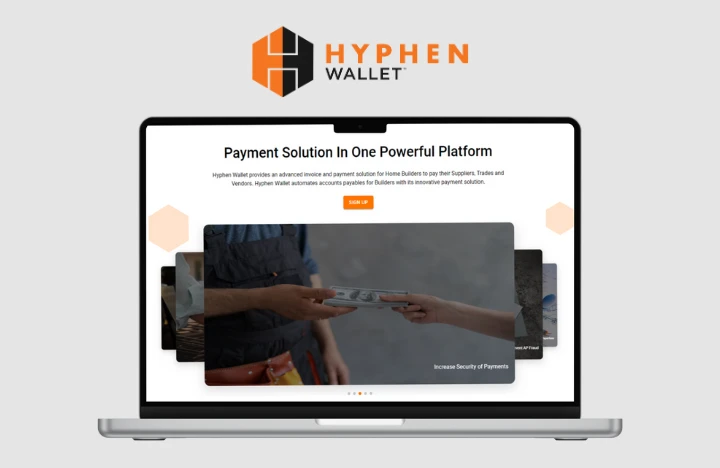
With paper payments, Suppliers worry about checks being delivered on time, need to send employees on runs to pick up checks and/or experience cash flow issues due to slow payments. Perhaps you’re among the many SupplyPro users who invested in Hyphen Wallet because you experienced these issues or maybe it was specifically recommended by one of your Builders. Hyphen Wallet is a seamless billing software for contractors with innovative features that make it as sound as the materials you supply to new homes versus a shaky house of cards built on outdated legacy payment processes! This integrated payment management system enables streamlining your invoicing processes and getting paid quickly and securely. By following this step-by-step guide and familiarizing yourself with frequently asked questions, you can start using Hyphen Wallet with ease and confidence!
How To Sign Up for Hyphen Wallet
Visit https://wallet.hyphensolutions.com/register, read the Hyphen Wallet Agreement, then accept and continue the process. On the next two screens, you’ll fill out personal and company information, respectively. You’ll get a chance to review this information before submitting your application.
Frequently Asked Questions
Can I use my current SupplyPro login and password to log in to the Hyphen Wallet portal?
Your Hyphen Wallet login isn’t connected to your SupplyPro login. As such, you need to create a unique Hyphen Wallet account and use those login credentials. Hyphen Wallet is essentially like a bank account, so it requires unique login credentials to protect your security and prevent fraud.
Can I log in to Hyphen Wallet from SupplyPro?
If you’re logged in to SupplyPro, there is a link to the Hyphen Wallet Portal. But you still need to log in to your Hyphen Wallet account using your unique Hyphen Wallet credentials.
How do I set up my preferred method of payment?
After you receive your Hyphen Wallet credentials, log in to the Hyphen Wallet portal, select “Payment Method”, select “add bank information” and all of the available electronic payment methods will appear based on your financial institutions.
Once set up, can I select different payment methods for individual Builders or All Builders and/or change my preferred payment method at any time?
After you select an available payment method at the top of the screen, you can apply that preferred payment method to an individual Builder or All Builders. With Hyphen Wallet, you’re never stuck with one type of payment and can change your preferred payment method whenever you wish to do so.
How can I review and download remittance information and what type of files can it be downloaded in?
To review remittance information there are two places you can access this:
- In your Dashboard screen, click the “Payment #” you wish to view. A new window will open with details and in the top left corner, you have the option to download.
- In your Menu pane, click “Payments”, select the “Payment #” you wish to view and a new window will open with the details and the option to download.
All remittance information can be downloaded either as a PDF or an Excel document.
Get Started With Hyphen Wallet Today
Hyphen Wallet is a single unified platform that automates payments and collaboration between you and your Builders, providing a simple yet extremely powerful payment solution. This innovative, user-friendly solution alleviates issues associated with outdated payment processes, including slow payments, laborious manual processes and the potential for fraud. If you’re new to Hyphen Wallet, contact one of our experts with additional questions. And if you’re still undecided, schedule a demo today.

