Why Choose SupplyPro GM for Your Drywall Projects?
Are you a current SupplyPro customer?
With this extension to SupplyPro, you can seamlessly integrate new Builder orders into your production schedule using a simple drag-and-drop interface. You can then track and document job completions in the field app, automatically bill your Builders, and compensate your crews based on completed work, whether by the hour or by specific tasks like hanging sheets or sanding square feet.
New to Hyphen?
Hyphen Solutions connects Builders and Suppliers regardless of what software they are using, eliminating the need for costly data entry for new jobs and POs. You can now keep up with the competition and instantly schedule, track and bill new orders and jobs in SupplyPro GM.
No training, no problem
Our field app, available in both English and Spanish, prioritizes simplicity. Field users can connect instantly without extensive training, updating job statuses, completing checklists, and providing field reports effortlessly. With unlimited licensing for office and field users and dedicated subcontractor login types with limited access, your entire workforce will be seamlessly connected from day one.
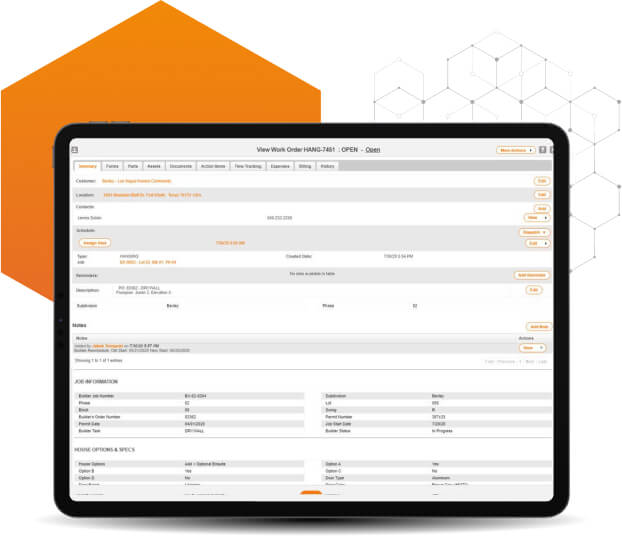
Start Your Drywall Job — Creating Work Orders and Ordering Supplies
With SupplyPro GM, you can monitor, accept or request changes to new orders from SupplyPro and other Builder Portals directly in your own management system. New orders and jobs will appear in your “new job inbox” from the builder.
In the simple to follow interface you can confirm all information about the project at a glance, including price, drawings, specs, and supply lists. You can also enter and schedule orders for POs into the system from other sources.
In SupplyPro GM, you can create custom forms to capture information from the site take-off’s and pre-job checklists for your field users to complete. This will help you make more accurate decisions about how many boards to order, which crew to assign, and how to estimate what you’ll need to pay your crews or subcontractors.
Once you’ve confirmed the supplies you need for the job — based on your floor-plan based quote or site take-off — you can issue inventory pick lists or accurate PO’s for drop-ship with the click of a button. Multiple deliveries are easy to set up — new POs can be sent on demand or at pre-specified points in the process.
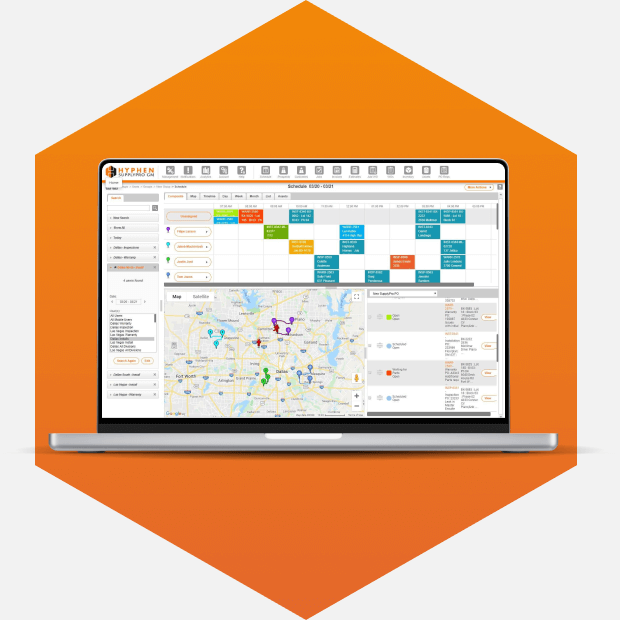
Get Your Field Crews in Order — Scheduling and Dispatching
SupplyPro GM significantly enhances drywall operations by optimizing crew management through scheduling and dispatching. This improvement minimizes crew downtime and enhances response times to new orders, changes, and evolving Builder schedules by providing real-time visibility into field resources—enabling precise allocation based on who is available, when, and where.
You can effortlessly manage your dynamic schedules and upcoming jobs by filtering existing work orders based on various criteria such as date, Builder, subdivision, city, crew, and supervisor. When receiving a new order, assigning field resources becomes a breeze with a simple tap to view team schedules, current job progress, and readiness for new assignments. Easily assign one or multiple crews to projects using drag-and-drop functionality or generate schedules based on work type, location, skill level, and availability.
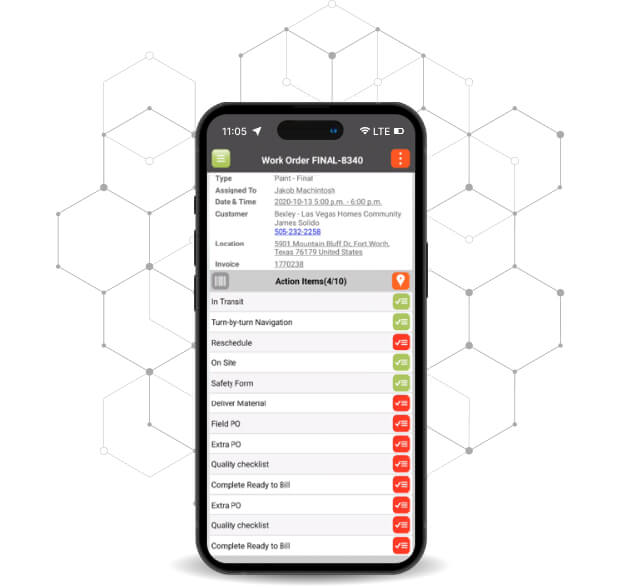
Don’t Miss a Thing On The Job – Prep and Installation
How do your drywallers clock in at the site? Simplify the process with SupplyPro GM. Workers can begin and end their days with the tap of a button on their mobile apps. Manage crew rates and pay your employees and Trades by the hour or based on completed jobs or units.
You can design a step-by-step workflow that makes the most sense for your operation and create customized checklists to ensure quality of work and to keep your drywall crew on task. You can build safety forms for workers to fill out and have them verify that they completed safety checks. Plus, you can visually track field progress from the office throughout the day, with color coded status updates. The field app works even where the internet is not available.
And what if mistakes or something unexpected happens such as drywall damage caused by other Trades, a request for last minute changes or a discrepancy between drawings and build? Your field crew can initiate a request for an extra PO and support the request with comments and site images, keeping Builder’s staff aware of all issues and provide back-office with a log of POs to chase from the Builder.
You can also allow your field team to reschedule jobs if other Trades are behind on their work or drywall supplies haven’t been delivered on time. All the stakeholders, including you, are notified immediately, giving you the opportunity to quickly relocate idle teams and/or solve any supply problems that are holding you up.
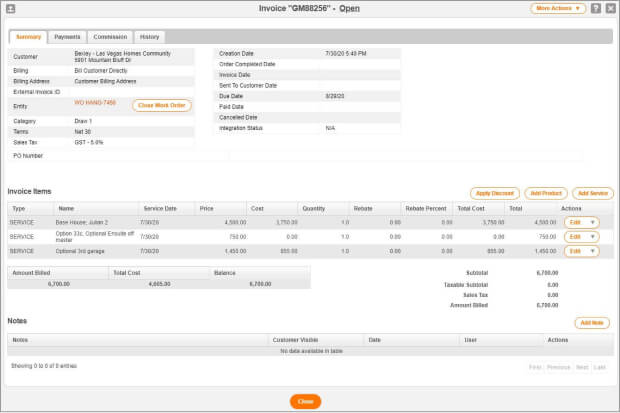
Drywalling in Done – Approvals and Getting Paid
When the job is done, the Builder is instantly notified initiating the payment process. Your people can also take photos, complete punch lists and record the details and proper completion of the job. After all, you only get paid for work you can document.
SupplyPro GM automatically queues up every Builder PO as an open invoice, ready to be issued when work is completed. Invoices flow seamlessly to popular accounting systems such as QuickBooks and Sage Construction solutions.
Your drywall business operates uniquely compared to your competitors, and SupplyPro GM offers the flexibility to accommodate your specific needs.
Questions about how SupplyPro GM can help you manage your drywall business more efficiently?
Please fill out the form and a sales representative will contact you shortly.


